|
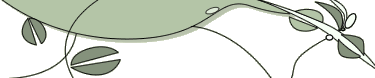
|
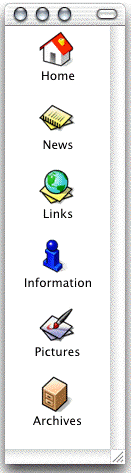 |
| Home | News | Links | Information | Pictures | Archive |
|
Collection of Unix Guru Universe Tips
UNIX GURU UNIVERSE Unix Tip 2039 - August 1, 2002 http://www.ugu.com/sui/ugu/show?tip.today =-=-=-=-=-=-=-=-=-=-=-=-=-=-=-=-=-=-=-=-=-=-=-=-=-=-=-=-=-=-=-=-=-=-=
For those who want to get for eg: consider the program (a.c) $cc a.c
EIP: 080483a8 EFLAGS: 00010296 CS: 0023 DS: 002b ES: 002b FS: 0000 GS: 0000 SS: 002b Trap: 0000000e Error: 00000006 OldMask: 00000000 FPUCW: ffff037f FPUSW: ffff0000 TAG: ffffffff ST(0) 0000 0000000000000000 ST(1) 0000 cf118de5ab2a5800 Backtrace:
UNIX GURU UNIVERSE Unix Tip 2040 - August 2, 2002 http://www.ugu.com/sui/ugu/show?tip.today =-=-=-=-=-=-=-=-=-=-=-=-=-=-=-=-=-=-=-=-=-=-=-=-=-=-=-=-=-=-=-=-=-=-=
Counting blank lines in cat filename |awk ' /^['\ '|'\\t']*$/ { ++x } END { print "No. of Blank Lines = " x } '
=-=-=-=-=-=-=-=-=-=-=-=-=-=-=-=-=-=-=-=-=-=-=-=-=-=-=-=-=-=-=-=-=-=-= UNIX GURU UNIVERSE Unix Tip 2041 - August 3, 2002 http://www.ugu.com/sui/ugu/show?tip.today =-=-=-=-=-=-=-=-=-=-=-=-=-=-=-=-=-=-=-=-=-=-=-=-=-=-=-=-=-=-=-=-=-=-=
Return to the previous directory: To return to the last directory we cd ~- This tip generously supported by: Prashant.Mhatre@nasd.com
=-=-=-=-=-=-=-=-=-=-=-=-=-=-=-=-=-=-=-=-=-=-=-=-=-=-=-=-=-=-=-=-=-=-= UNIX GURU UNIVERSE Unix Tip 2043 - August 5, 2002 http://www.ugu.com/sui/ugu/show?tip.today =-=-=-=-=-=-=-=-=-=-=-=-=-=-=-=-=-=-=-=-=-=-=-=-=-=-=-=-=-=-=-=-=-=-=
To find out the control % cat -vet filename or edit the file using vi: :set list This tip generously supported by: tb.unnikrishnan@citicorp.com =-=-=-=-=-=-=-=-=-=-=-=-=-=-=-=-=-=-=-=-=-=-=-=-=-=-=-=-=-=-=-=-=-=-= UNIX GURU UNIVERSE Unix Tip 2044 - August 6, 2002 http://www.ugu.com/sui/ugu/show?tip.today =-=-=-=-=-=-=-=-=-=-=-=-=-=-=-=-=-=-=-=-=-=-=-=-=-=-=-=-=-=-=-=-=-=-=
Here is a quick script to Cchange the 10 to the hour ------- cut here ---------- who -u | cut -c 1-10,39-50 | grep 10: > current ------- cut here ----------
=-=-=-=-=-=-=-=-=-=-=-=-=-=-=-=-=-=-=-=-=-=-=-=-=-=-=-=-=-=-=-=-=-=-= UNIX GURU UNIVERSE Unix Tip 2049 - August 11, 2002 http://www.ugu.com/sui/ugu/show?tip.today =-=-=-=-=-=-=-=-=-=-=-=-=-=-=-=-=-=-=-=-=-=-=-=-=-=-=-=-=-=-=-=-=-=-=
Ever want to tar and compress tar cf - /home/foo | compress > foo.tar.Z gzip can be used the same way If you wanted to capture the For sh, ksh use: For csh use: and an index file will be created.
=-=-=-=-=-=-=-=-=-=-=-=-=-=-=-=-=-=-=-=-=-=-=-=-=-=-=-=-=-=-=-=-=-=-= UNIX GURU UNIVERSE Unix Tip 2050 - August 12, 2002 http://www.ugu.com/sui/ugu/show?tip.today =-=-=-=-=-=-=-=-=-=-=-=-=-=-=-=-=-=-=-=-=-=-=-=-=-=-=-=-=-=-=-=-=-=-=
Indent your lines or remove << Shifts the current line to the left by one shift width. You can set the shift width :set sw For example, the command to :set sw=4. This tip generously supported by: neetas@noida.hcltech.com
=-=-=-=-=-=-=-=-=-=-=-=-=-=-=-=-=-=-=-=-=-=-=-=-=-=-=-=-=-=-=-=-=-=-= UNIX GURU UNIVERSE Unix Tip 2051 - August 13, 2002 http://www.ugu.com/sui/ugu/show?tip.today =-=-=-=-=-=-=-=-=-=-=-=-=-=-=-=-=-=-=-=-=-=-=-=-=-=-=-=-=-=-=-=-=-=-=
To easily select all .[^.]* ..?* For example, will output a list of .[^.]* selects all files ..?* selects all files Together, they will retrieve The ^ (caret) symbol can be [^0-9a-fA-F] will match any
UNIX GURU UNIVERSE Unix Tip 2052 - August 14, 2002 http://www.ugu.com/sui/ugu/show?tip.today =-=-=-=-=-=-=-=-=-=-=-=-=-=-=-=-=-=-=-=-=-=-=-=-=-=-=-=-=-=-=-=-=-=-=
Ever found a need to find Here is a simple way. Suppose you want to search Just type this at the vi `find . -name "*" -exec grep -l mphasis {} \; -print`
=-=-=-=-=-=-=-=-=-=-=-=-=-=-=-=-=-=-=-=-=-=-=-=-=-=-=-=-=-=-=-=-=-=-= UNIX GURU UNIVERSE Unix Tip 2053 - August 15, 2002 http://www.ugu.com/sui/ugu/show?tip.today =-=-=-=-=-=-=-=-=-=-=-=-=-=-=-=-=-=-=-=-=-=-=-=-=-=-=-=-=-=-=-=-=-=-=
The following will archive ls -al | awk '$0!~/^d/ {print $9}' | xargs tar cvf archive_name.tar
=-=-=-=-=-=-=-=-=-=-=-=-=-=-=-=-=-=-=-=-=-=-=-=-=-=-=-=-=-=-=-=-=-=-= UNIX GURU UNIVERSE Unix Tip 2054 - August 16, 2002 http://www.ugu.com/sui/ugu/show?tip.today =-=-=-=-=-=-=-=-=-=-=-=-=-=-=-=-=-=-=-=-=-=-=-=-=-=-=-=-=-=-=-=-=-=-=
Ever want to sneek some not Here's some simple perl ENCODE INTO BITS, HEX, UU: perl -ne'$b=unpack("b*",$_);@l=$b=~/.{0,56}/g; Just change the "b*" to "h*" DECODE FROM BITS, HEX, UU: perl -ne'chomp;$a.=pack"b*",$_;END{print"\n$a\n\n"}'<<RM I include my favorite
=-=-=-=-=-=-=-=-=-=-=-=-=-=-=-=-=-=-=-=-=-=-=-=-=-=-=-=-=-=-=-=-=-=-= UNIX GURU UNIVERSE Unix Tip 2055 - August 17, 2002 http://www.ugu.com/sui/ugu/show?tip.today =-=-=-=-=-=-=-=-=-=-=-=-=-=-=-=-=-=-=-=-=-=-=-=-=-=-=-=-=-=-=-=-=-=-=
On a Solaris system, ever want % ls -al /dev/dsk/*s2 | grep -v c0t6 However you won't know the
=-=-=-=-=-=-=-=-=-=-=-=-=-=-=-=-=-=-=-=-=-=-=-=-=-=-=-=-=-=-=-=-=-=-= UNIX GURU UNIVERSE Unix Tip 2056 - August 18, 2002 http://www.ugu.com/sui/ugu/show?tip.today =-=-=-=-=-=-=-=-=-=-=-=-=-=-=-=-=-=-=-=-=-=-=-=-=-=-=-=-=-=-=-=-=-=-=
Securely backup a partition 1. The partition to be backed 2. The following does the trick: dd if=/dev/partition_to_be_backed_up | gzip | ssh user_name@backup.server
As an example, the following dd if=/dev/fd0 | gzip | ssh user_name@backup.server dd of=floppy.img.gz 3. To restore a backed-up dd if=name_of_backup_file.gz | gzip -d | ssh user_name@target.server
dd To complete our floppy disk example:
=-=-=-=-=-=-=-=-=-=-=-=-=-=-=-=-=-=-=-=-=-=-=-=-=-=-=-=-=-=-=-=-=-=-= UNIX GURU UNIVERSE Unix Tip 2057 - August 19, 2002 http://www.ugu.com/sui/ugu/show?tip.today =-=-=-=-=-=-=-=-=-=-=-=-=-=-=-=-=-=-=-=-=-=-=-=-=-=-=-=-=-=-=-=-=-=-=
To spell-check without :w !spell -b
UNIX GURU UNIVERSE Unix Tip 2058 - August 20, 2002 http://www.ugu.com/sui/ugu/show?tip.today =-=-=-=-=-=-=-=-=-=-=-=-=-=-=-=-=-=-=-=-=-=-=-=-=-=-=-=-=-=-=-=-=-=-=
Use the command: % netstat -an It will show you what ports Using the above tip user can
=-=-=-=-=-=-=-=-=-=-=-=-=-=-=-=-=-=-=-=-=-=-=-=-=-=-=-=-=-=-=-=-=-=-= UNIX GURU UNIVERSE Unix Tip 2059 - August 21, 2002 http://www.ugu.com/sui/ugu/show?tip.today =-=-=-=-=-=-=-=-=-=-=-=-=-=-=-=-=-=-=-=-=-=-=-=-=-=-=-=-=-=-=-=-=-=-=
To properly cut the output of % ls -lt| tr -s " " | cut -f6-10 tr -s " " ==> here tr in If we dont use this tr, then ls -lt | tr -s " " gives us proper output to This tip generously supported by: snlmurthy@yahoo.com
=-=-=-=-=-=-=-=-=-=-=-=-=-=-=-=-=-=-=-=-=-=-=-=-=-=-=-=-=-=-=-=-=-=-= UNIX GURU UNIVERSE Unix Tip 2060 - August 22, 2002 http://www.ugu.com/sui/ugu/show?tip.today =-=-=-=-=-=-=-=-=-=-=-=-=-=-=-=-=-=-=-=-=-=-=-=-=-=-=-=-=-=-=-=-=-=-=
Ever want to show multiple In the shell doing the demo % csh -i |& tee /tmp/demo In the other shells that are % tail -f /tmp/demo
UNIX GURU UNIVERSE Unix Tip 2061 - August 23, 2002 http://www.ugu.com/sui/ugu/show?tip.today =-=-=-=-=-=-=-=-=-=-=-=-=-=-=-=-=-=-=-=-=-=-=-=-=-=-=-=-=-=-=-=-=-=-=
The stat command is available % stat /etc/hosts File: "/etc/hosts" It also provides other useful
=-=-=-=-=-=-=-=-=-=-=-=-=-=-=-=-=-=-=-=-=-=-=-=-=-=-=-=-=-=-=-=-=-=-= UNIX GURU UNIVERSE Unix Tip 2062 - August 24, 2002 http://www.ugu.com/sui/ugu/show?tip.today =-=-=-=-=-=-=-=-=-=-=-=-=-=-=-=-=-=-=-=-=-=-=-=-=-=-=-=-=-=-=-=-=-=-=
Nice is nice, but it The reason, if the system It is possible that killing Using nice on an interactive So play nice, with nice.
=-=-=-=-=-=-=-=-=-=-=-=-=-=-=-=-=-=-=-=-=-=-=-=-=-=-=-=-=-=-=-=-=-=-= UNIX GURU UNIVERSE Unix Tip 2063 - August 25, 2002 http://www.ugu.com/sui/ugu/show?tip.today =-=-=-=-=-=-=-=-=-=-=-=-=-=-=-=-=-=-=-=-=-=-=-=-=-=-=-=-=-=-=-=-=-=-=
have you ever wanted to renice 20 `ps -augxww | sort -rn +3 -4 | head -1 | awk '{print $2}'` Note: Check your 'ps'
=-=-=-=-=-=-=-=-=-=-=-=-=-=-=-=-=-=-=-=-=-=-=-=-=-=-=-=-=-=-=-=-=-=-= UNIX GURU UNIVERSE Unix Tip 2064 - August 26, 2002 http://www.ugu.com/sui/ugu/show?tip.today =-=-=-=-=-=-=-=-=-=-=-=-=-=-=-=-=-=-=-=-=-=-=-=-=-=-=-=-=-=-=-=-=-=-=
To reset your terminal after # tput sgr0 This is supported on Solaris.
=-=-=-=-=-=-=-=-=-=-=-=-=-=-=-=-=-=-=-=-=-=-=-=-=-=-=-=-=-=-=-=-=-=-= UNIX GURU UNIVERSE Unix Tip 2065 - August 27, 2002 http://www.ugu.com/sui/ugu/show?tip.today =-=-=-=-=-=-=-=-=-=-=-=-=-=-=-=-=-=-=-=-=-=-=-=-=-=-=-=-=-=-=-=-=-=-=
If you believe your users
#***************************************************************** PATH=/usr/sbin:/usr/bin DATE="`date`" SRVNM=`uname -n` # The next variable can be set for multiple addresses mail $MAILADD <<EOF $DATE $SRVNM has booted up. If this is news to you, please investigate. EOF exit 0
=-=-=-=-=-=-=-=-=-=-=-=-=-=-=-=-=-=-=-=-=-=-=-=-=-=-=-=-=-=-=-=-=-=-= UNIX GURU UNIVERSE Unix Tip 2066 - August 28, 2002 http://www.ugu.com/sui/ugu/show?tip.today =-=-=-=-=-=-=-=-=-=-=-=-=-=-=-=-=-=-=-=-=-=-=-=-=-=-=-=-=-=-=-=-=-=-=
This problem frequently It is for testing purposes Here is the fastest Copy the dir.cpio to machine_b # mkdir /mydir ; cd /mydir
UNIX GURU UNIVERSE Unix Tip 2067 - August 29, 2002 http://www.ugu.com/sui/ugu/show?tip.today =-=-=-=-=-=-=-=-=-=-=-=-=-=-=-=-=-=-=-=-=-=-=-=-=-=-=-=-=-=-=-=-=-=-=
Rot13 simply rotates any To encode a file type: % rot13 <filename> And repeat to decode. (Note original file is Simply create this small
tr '[a-m][n-z][A-M][N-Z]' '[n-z][a-m][N-Z][A-M]' < $1 1>temp1; mv temp1 $1;
=-=-=-=-=-=-=-=-=-=-=-=-=-=-=-=-=-=-=-=-=-=-=-=-=-=-=-=-=-=-=-=-=-=-= UNIX GURU UNIVERSE Unix Tip 2068 - August 30, 2002 http://www.ugu.com/sui/ugu/show?tip.today =-=-=-=-=-=-=-=-=-=-=-=-=-=-=-=-=-=-=-=-=-=-=-=-=-=-=-=-=-=-=-=-=-=-=
Ever typed the crontab That's kinda dangerous, To prevent this, make a #!/bin/ksh
Now if you type crontab % somecommand | crontab -
=-=-=-=-=-=-=-=-=-=-=-=-=-=-=-=-=-=-=-=-=-=-=-=-=-=-=-=-=-=-=-=-=-=-= UNIX GURU UNIVERSE Unix Tip 2069 - August 31, 2002 http://www.ugu.com/sui/ugu/show?tip.today =-=-=-=-=-=-=-=-=-=-=-=-=-=-=-=-=-=-=-=-=-=-=-=-=-=-=-=-=-=-=-=-=-=-=
You can split screen (Depending on your TO create the empty :new TO move between the To Move to lower window Move to upper window TO make the current :only
This tip generously supported by: mailalokagg@yahoo.co.in
UNIX GURU UNIVERSE Unix Tip 2070 - September 1, 2002 http://www.ugu.com/sui/ugu/show?tip.today =-=-=-=-=-=-=-=-=-=-=-=-=-=-=-=-=-=-=-=-=-=-=-=-=-=-=-=-=-=-=-=-=-=-=
If you are finding a grep -n "pattern" <filename> | cut -d":" -f1 e.g. Finding hello in grep -n "hello" hello.world | cut -d":" -f1
=-=-=-=-=-=-=-=-=-=-=-=-=-=-=-=-=-=-=-=-=-=-=-=-=-=-=-=-=-=-=-=-=-=-= UNIX GURU UNIVERSE Unix Tip 2071 - September 2, 2002 http://www.ugu.com/sui/ugu/show?tip.today =-=-=-=-=-=-=-=-=-=-=-=-=-=-=-=-=-=-=-=-=-=-=-=-=-=-=-=-=-=-=-=-=-=-=
Ever wanted to make your Well, here is the good 1. To make a machine support $ ifconfig hme0:1 132.186.67.157 255.255.254.0 132.186.67.255 up Where: - Second param is 'new the IP - Third and Fourth are netmask Note: bringing up a virtual IP - Fifth one you know, 2. To bring this virtual IP $ ifconfig hme0:1 down 3. To bring this virtual IP $ ifconfig hme0:1 up 4. To delete this virtual $ ifconfig hme0:1 0 down Note: Assigning 0 as IP IMPORTANT: All of these commands (manuals say problems arising Wondering about where to
=-=-=-=-=-=-=-=-=-=-=-=-=-=-=-=-=-=-=-=-=-=-=-=-=-=-=-=-=-=-=-=-=-=-= UNIX GURU UNIVERSE Unix Tip 2072 - September 3, 2002 http://www.ugu.com/sui/ugu/show?tip.today =-=-=-=-=-=-=-=-=-=-=-=-=-=-=-=-=-=-=-=-=-=-=-=-=-=-=-=-=-=-=-=-=-=-=
This is supported on Sun I badly wanted to find out Usage : Where pid is the process-id It lists the inode numbers
=-=-=-=-=-=-=-=-=-=-=-=-=-=-=-=-=-=-=-=-=-=-=-=-=-=-=-=-=-=-=-=-=-=-= UNIX GURU UNIVERSE Unix Tip 2073 - September 4, 2002 http://www.ugu.com/sui/ugu/show?tip.today =-=-=-=-=-=-=-=-=-=-=-=-=-=-=-=-=-=-=-=-=-=-=-=-=-=-=-=-=-=-=-=-=-=-=
If you need to maintain an It compress those files that find $LOGDIR -name '*.ext' -mtime +0 -exec compress {} \; You can change the time to find $LOGDIR -type d -mtime +0 -exec compress -r {} \; The compression is to save
=-=-=-=-=-=-=-=-=-=-=-=-=-=-=-=-=-=-=-=-=-=-=-=-=-=-=-=-=-=-=-=-=-=-= UNIX GURU UNIVERSE Unix Tip 2075 - September 6, 2002 http://www.ugu.com/sui/ugu/show?tip.today =-=-=-=-=-=-=-=-=-=-=-=-=-=-=-=-=-=-=-=-=-=-=-=-=-=-=-=-=-=-=-=-=-=-=
Pmap is a tool that prints /usr/proc/bin/pmap It is available in Solaris 2.4 Usage is: /usr/proc/bin/pmap -x 3456 Where 3456 is the process id. This prints outs the memory This tip generously supported by: ashutosh.varshney@st.com =-=-=-=-=-=-=-=-=-=-=-=-=-=-=-=-=-=-=-=-=-=-=-=-=-=-=-=-=-=-=-=-=-=-= UNIX GURU UNIVERSE Unix Tip 2076 - September 7, 2002 http://www.ugu.com/sui/ugu/show?tip.today =-=-=-=-=-=-=-=-=-=-=-=-=-=-=-=-=-=-=-=-=-=-=-=-=-=-=-=-=-=-=-=-=-=-=
To suppress the blank sed '/^$/d' <text_file>
=-=-=-=-=-=-=-=-=-=-=-=-=-=-=-=-=-=-=-=-=-=-=-=-=-=-=-=-=-=-=-=-=-=-= UNIX GURU UNIVERSE Unix Tip 2077 - September 8, 2002 http://www.ugu.com/sui/ugu/show?tip.today =-=-=-=-=-=-=-=-=-=-=-=-=-=-=-=-=-=-=-=-=-=-=-=-=-=-=-=-=-=-=-=-=-=-=
To find the execution The 'time' command Syntax: For Ex: real 1:15.5 (time elapsed between user 0.3 (time spent in user sys 3.3 (time spent in system The executable/command
/usr/proc/bin/ptime command/executable [ arg ... ] This tip generously supported by: M.Nithyanandham@blr.spcnl.co.in =-=-=-=-=-=-=-=-=-=-=-=-=-=-=-=-=-=-=-=-=-=-=-=-=-=-=-=-=-=-=-=-=-=-= UNIX GURU UNIVERSE Unix Tip 2078 - September 9, 2002 http://www.ugu.com/sui/ugu/show?tip.today =-=-=-=-=-=-=-=-=-=-=-=-=-=-=-=-=-=-=-=-=-=-=-=-=-=-=-=-=-=-=-=-=-=-=
When transferring the
ftp> prompt
UNIX GURU UNIVERSE Unix Tip 2079 - September 10, 2002 http://www.ugu.com/sui/ugu/show?tip.today =-=-=-=-=-=-=-=-=-=-=-=-=-=-=-=-=-=-=-=-=-=-=-=-=-=-=-=-=-=-=-=-=-=-=
% telnet <remote_machine> 13 Trying <IP address>... You can create a handy alias for the following command telnet <remote_machine> 13 | grep :
UNIX GURU UNIVERSE Unix Tip 2080 - September 11, 2002 http://www.ugu.com/sui/ugu/show?tip.today =-=-=-=-=-=-=-=-=-=-=-=-=-=-=-=-=-=-=-=-=-=-=-=-=-=-=-=-=-=-=-=-=-=-=
Getting a file's size, link count or other metavalue in a shell script: When you want to extract a specific piece of meta information about
a size=$(find some_file -printf "%s" ) (under ksh, bash, and similar shells). Here the $() form set owner = `find foo -maxdepth 0 -printf "%u"` (here we're using the csh syntax). This also uses This can be much more flexible than the options provided This tip generously supported by: jdennis@linuxcare.com =-=-=-=-=-=-=-=-=-=-=-=-=-=-=-=-=-=-=-=-=-=-=-=-=-=-=-=-=-=-=-=-=-=-= UNIX GURU UNIVERSE Unix Tip 2081 - September 12, 2002 http://www.ugu.com/sui/ugu/show?tip.today =-=-=-=-=-=-=-=-=-=-=-=-=-=-=-=-=-=-=-=-=-=-=-=-=-=-=-=-=-=-=-=-=-=-=
Poor system administration practices Reusable/poor passwords Flawed SUID programs (e.g., rdist, binmail) HTTP servers and CGI application vulnerabilities Default "+" entries in the /etc/hosts.equiv file NFS/NIS vulverabilities sendmail program bugs Buffer overruns (e.g., gets(), syslog()) SUID shell scripts
UNIX GURU UNIVERSE Unix Tip 2082 - September 13, 2002 http://www.ugu.com/sui/ugu/show?tip.today =-=-=-=-=-=-=-=-=-=-=-=-=-=-=-=-=-=-=-=-=-=-=-=-=-=-=-=-=-=-=-=-=-=-=
If you're a csh/tcsh/zsh user, you've seen the supposed feature set prompt="\! %" The \! (or %h or %! for tcsh) displays not really a current Think of it in those terms, and you'll discover it becomes quite For example, how many times have you typed some enormously long You spend the next several prompts typing various commands to Or, if it hasn't scrolled off the screen yet, just type ! followed prompt 23 % command -with some -very +long /argument/list You can even apply the standard csh modifiers to !<number>.
For prompt 26 % !23:p
=-=-=-=-=-=-=-=-=-=-=-=-=-=-=-=-=-=-=-=-=-=-=-=-=-=-=-=-=-=-=-=-=-=-= UNIX GURU UNIVERSE Unix Tip 2083 - September 14, 2002 http://www.ugu.com/sui/ugu/show?tip.today =-=-=-=-=-=-=-=-=-=-=-=-=-=-=-=-=-=-=-=-=-=-=-=-=-=-=-=-=-=-=-=-=-=-=
Always keep a notebook of what you do as root. That way, This can be kept online as well.
=-=-=-=-=-=-=-=-=-=-=-=-=-=-=-=-=-=-=-=-=-=-=-=-=-=-=-=-=-=-=-=-=-=-= UNIX GURU UNIVERSE Unix Tip 2084 - September 15, 2002 http://www.ugu.com/sui/ugu/show?tip.today =-=-=-=-=-=-=-=-=-=-=-=-=-=-=-=-=-=-=-=-=-=-=-=-=-=-=-=-=-=-=-=-=-=-=
To rebuild your /etc/passwd file use: HOWEVER, if you perform the above command DO NOT USE the nisaddent -rv -f command on
=-=-=-=-=-=-=-=-=-=-=-=-=-=-=-=-=-=-=-=-=-=-=-=-=-=-=-=-=-=-=-=-=-=-= UNIX GURU UNIVERSE Unix Tip 2085 - September 16, 2002 http://www.ugu.com/sui/ugu/show?tip.today =-=-=-=-=-=-=-=-=-=-=-=-=-=-=-=-=-=-=-=-=-=-=-=-=-=-=-=-=-=-=-=-=-=-=
Here is a script that will keep daemons running This tip generously supported by: ken@theglobeandmail.com -------------------- cut here ----------------- #!/bin/csh foreach daemon ( \ ps -e | fgrep `echo $daemon:t | cut -c1-8` > /dev/null if ( $status > 0 ) then end
UNIX GURU UNIVERSE Unix Tip 2086 - September 17, 2002 http://www.ugu.com/sui/ugu/show?tip.today =-=-=-=-=-=-=-=-=-=-=-=-=-=-=-=-=-=-=-=-=-=-=-=-=-=-=-=-=-=-=-=-=-=-=
Here is a little extra guard that can be taken if Here is how it works in a safe area: % cd /usr/tmp NOTE: Use the fully qualified path to create the % cd foo
=-=-=-=-=-=-=-=-=-=-=-=-=-=-=-=-=-=-=-=-=-=-=-=-=-=-=-=-=-=-=-=-=-=-= UNIX GURU UNIVERSE Unix Tip 2087 - September 18, 2002 http://www.ugu.com/sui/ugu/show?tip.today =-=-=-=-=-=-=-=-=-=-=-=-=-=-=-=-=-=-=-=-=-=-=-=-=-=-=-=-=-=-=-=-=-=-=
The -exec extension to the find command is a very useful and You can use it to get a nice list of all the files in a directory find . -type f -exec ll {} \; or to copy all the files in a directory tree into one, large find . -type f -exec cp -p {} /newdir \; Or say now that you've copied all those files into one directory find . -name \*bak -exec rm {} \; There are also bunches of other useful exensions to the 'find' This tip generously supported by: emathias@wwa.com =-=-=-=-=-=-=-=-=-=-=-=-=-=-=-=-=-=-=-=-=-=-=-=-=-=-=-=-=-=-=-=-=-=-= UNIX GURU UNIVERSE Unix Tip 2088 - September 19, 2002 http://www.ugu.com/sui/ugu/show?tip.today =-=-=-=-=-=-=-=-=-=-=-=-=-=-=-=-=-=-=-=-=-=-=-=-=-=-=-=-=-=-=-=-=-=-=
As admins We never forget the root password, Although sometimes we do inherit machines in Here is a way to null the root password from It comes a time in every admins life that we The following example shows how to achieve this Use "ed" - and the 13 dots method
UNIX GURU UNIVERSE Unix Tip 2089 - September 20, 2002 http://www.ugu.com/sui/ugu/show?tip.today =-=-=-=-=-=-=-=-=-=-=-=-=-=-=-=-=-=-=-=-=-=-=-=-=-=-=-=-=-=-=-=-=-=-=
Here is one quick way to do it: =================== cut here =========================== #!/bin/sh for i in *
=-=-=-=-=-=-=-=-=-=-=-=-=-=-=-=-=-=-=-=-=-=-=-=-=-=-=-=-=-=-=-=-=-=-= UNIX GURU UNIVERSE Unix Tip 2090 - September 21, 2002 http://www.ugu.com/sui/ugu/show?tip.today =-=-=-=-=-=-=-=-=-=-=-=-=-=-=-=-=-=-=-=-=-=-=-=-=-=-=-=-=-=-=-=-=-=-=
In most cases, vendors install the /etc/inetd.conf One good way to improve the systems performance is If you do not plan to offer or run those Here is a list of the less common daemons, that finger
=-=-=-=-=-=-=-=-=-=-=-=-=-=-=-=-=-=-=-=-=-=-=-=-=-=-=-=-=-=-=-=-=-=-= UNIX GURU UNIVERSE Unix Tip 2091 - September 22, 2002 http://www.ugu.com/sui/ugu/show?tip.today =-=-=-=-=-=-=-=-=-=-=-=-=-=-=-=-=-=-=-=-=-=-=-=-=-=-=-=-=-=-=-=-=-=-=
There are many cases where a vendor will tell you Whenever possible, and given the chance, wipe If a version number leaps an entire number Past history has shown that in some cases the 1) New versions mixed with older patches can 2) Old configuration files are not compatible with 3) Some 3rd party software or device drivers wouldn't 4) Loss of unknown modified system files. 5) The new kernel will not be able to compile sometimes.
UNIX GURU UNIVERSE Unix Tip 2092 - September 23, 2002 http://www.ugu.com/sui/ugu/show?tip.today =-=-=-=-=-=-=-=-=-=-=-=-=-=-=-=-=-=-=-=-=-=-=-=-=-=-=-=-=-=-=-=-=-=-=
The "umount" command unmounts a currently If a mount point is busy, there are a couple On some non-BSD based machines you can use the # umount -k /hosts/foo If you are on a standalone system or none of the
=-=-=-=-=-=-=-=-=-=-=-=-=-=-=-=-=-=-=-=-=-=-=-=-=-=-=-=-=-=-=-=-=-=-= UNIX GURU UNIVERSE Unix Tip 2093 - September 24, 2002 http://www.ugu.com/sui/ugu/show?tip.today =-=-=-=-=-=-=-=-=-=-=-=-=-=-=-=-=-=-=-=-=-=-=-=-=-=-=-=-=-=-=-=-=-=-=
Sometimes you want to make a file very very secure. To do this, change the permissions to 000 # chmod 000 [file] No one except root will be able to access it. Although It's like a red flag that says..
=-=-=-=-=-=-=-=-=-=-=-=-=-=-=-=-=-=-=-=-=-=-=-=-=-=-=-=-=-=-=-=-=-=-= UNIX GURU UNIVERSE Unix Tip 2094 - September 25, 2002 http://www.ugu.com/sui/ugu/show?tip.today =-=-=-=-=-=-=-=-=-=-=-=-=-=-=-=-=-=-=-=-=-=-=-=-=-=-=-=-=-=-=-=-=-=-=
It useful to be able to list all directories in ls -l | grep "^d" Alias it by adding this in your .login alias dir 'ls -l | grep "^d"'
=-=-=-=-=-=-=-=-=-=-=-=-=-=-=-=-=-=-=-=-=-=-=-=-=-=-=-=-=-=-=-=-=-=-= UNIX GURU UNIVERSE Unix Tip 2095 - September 26, 2002 http://www.ugu.com/sui/ugu/show?tip.today =-=-=-=-=-=-=-=-=-=-=-=-=-=-=-=-=-=-=-=-=-=-=-=-=-=-=-=-=-=-=-=-=-=-=
DISCLAIMER: UGU is not telling you to kill your users. Although we all have that ONE USER... To kill all the processes associated with a particular user # kill -9 `ps -aef|grep jondoe |awk '{ print $2 }'` If you want to be a nice admin, tell him first. =-=-=-=-=-=-=-=-=-=-=-=-=-=-=-=-=-=-=-=-=-=-=-=-=-=-=-=-=-=-=-=-=-=-= UNIX GURU UNIVERSE Unix Tip 2096 - September 27, 2002 http://www.ugu.com/sui/ugu/show?tip.today =-=-=-=-=-=-=-=-=-=-=-=-=-=-=-=-=-=-=-=-=-=-=-=-=-=-=-=-=-=-=-=-=-=-=
There is a way to disable any new login attempts into a It can have a null file size or a message can be However, ftp connections are not affected by this, if
UNIX GURU UNIVERSE Unix Tip 2097 - September 28, 2002 http://www.ugu.com/sui/ugu/show?tip.today =-=-=-=-=-=-=-=-=-=-=-=-=-=-=-=-=-=-=-=-=-=-=-=-=-=-=-=-=-=-=-=-=-=-=
Hot Tip for Space Cops: (aren't we all?) If your users keep using up all the space in your home directory, cd /home (Note: The "k" option may not be necessary in non-posix
systems.) ls -ls|sort -nr|pg This will list files by size largest first. That way when you do
your This tip generously supported by: uspncjpf@ibmmail.com
=-=-=-=-=-=-=-=-=-=-=-=-=-=-=-=-=-=-=-=-=-=-=-=-=-=-=-=-=-=-=-=-=-=-= UNIX GURU UNIVERSE Unix Tip 2098 - September 29, 2002 http://www.ugu.com/sui/ugu/show?tip.today =-=-=-=-=-=-=-=-=-=-=-=-=-=-=-=-=-=-=-=-=-=-=-=-=-=-=-=-=-=-=-=-=-=-=
NOTE: Depending on how the command is used, an If there are similar files on a system and you wish # find / -name .rhosts -perm -004 -print > rhosts 2>e & Another use was brought up that one could # find / -name .bash_history -perm -004 -print >o 2>e &
|
|
|
|
© Copyright 2002 Raj Patel. Last update: 8/1/02; 12:07:50 pm. |